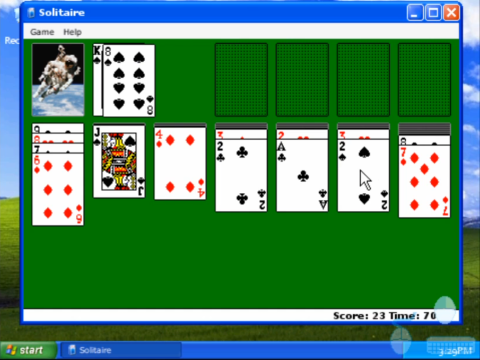| JPCSIM/JPCSIM NT |
What is JPCSIM/JPCSIM NT?
JPCSIM/JPCSIM NT is a Windows-Computer and Windows Server Based
Simulator primary created to teach -with an intuitive interface and
true system graphics- how to install various Windows operating systems
on a computer. It is NOT an EMULATOR,
so you will NOT be able to run
true PC applications and programs in it. Everything what you see in
JPCSIM/JPCSIM NT is a simulated process using several images from an original
Windows installation to give the user the feels of using a true
computer in his Smartphone/Tablet.
What
JPCSIM/JPCSIM NT do?
JPCSIM/JPCSIM NT can simulate various Windows
installation processes so you can learn how to install Windows without
the risk of damaging your true PC, also JPCSIM/JPCSIM NT can simulate some built-in programs and features, for a full list of
integrated features please check the table below.
Is
JPCSIM/JPCSIM NT free?
JPCSIM/JPCSIM NT is completely free.
Why
the poor resolution of JPCSIM?
JPCSIM was a personal project
created firstly for BlackBerry smartphones (BBOS) but ported to
Android; As a port, JPCSIM maintains the resolution of the BlackBerry
devices that it supports, which is 480x360 pixels, JPCSIM NT resolution is set to 800x600
What
languages JPCSIM/JPCSIM NT supports?
The JPCSIM/JPCSIM NT core system supports Spanish, Portugues, Français and
English languages, Windows installations and system are only displayed in English.
Will
more languages be added?
Yes, we will add more JPCSIM/JPCSIM NT core system languages in a future, we don't think into adding languages to Windows but... Maybe?
Why
there is not WIFI or INTERNET?
1.4.3 has Internet simulation support, JPCSIM has 2 modes for internet simulation:
JPC Mode will allow you to browse simulated homepages and screenshot of previously cached website using the JPCSIM internal server for this, the JPC Mode is a secure and safe for anyone to check the internet websites because it will cache and display images only of safe websites.
HTML Mode will allow you to browser any website without it being cached by the JPCSIM Server, the website is displayed in real time but only the HTML code is shown, no images, no videos, only text, again, to make it a safer and secure way for everyone to browse the internet within JPCSIM.
Due to a late bug in the latest BETA 2 for JPCSIM 1.4.3 we have to remove the HTML mode, so you only should use JPC Mode, you can check the available simulated website to view in JPCSIM HERE. Website are update automatically, you just need to browse normally in JPCSIM, if the website is available it will display it, if the website is not available it will create it, process it, and within a few hours make it available to view in JPCSIM. Hope you enjoy.
JPC Mode will allow you to browse simulated homepages and screenshot of previously cached website using the JPCSIM internal server for this, the JPC Mode is a secure and safe for anyone to check the internet websites because it will cache and display images only of safe websites.
Due to a late bug in the latest BETA 2 for JPCSIM 1.4.3 we have to remove the HTML mode, so you only should use JPC Mode, you can check the available simulated website to view in JPCSIM HERE. Website are update automatically, you just need to browse normally in JPCSIM, if the website is available it will display it, if the website is not available it will create it, process it, and within a few hours make it available to view in JPCSIM. Hope you enjoy.
Direct APK page and history version
You can find all downloadable official version of JPCSIM and JPCSIM NT in this page. You may also find Beta version but these should only be used by Beta Tester, continue reading to find how to become one.
How can I donate?
You can donate to us to continue developing JPCSIM, even $1 donation will help!! .
To donate, you can do it through PayPal website, please click here thanks!
To donate, you can do it through PayPal website, please click here thanks!
How to become Beta Tester?
As a beta tester you will get an Beta Tester Key to test future version of JPCSIM before they were released officially. Want to join beta program? You can by registering in freebitco.in and playing their roll game, click here to register and contact us once you reach 0.00001000 btc to receive your Beta Tester Key, you will also get free bitcoin for this, you can also become beta tester by donating to continue developing JPCSIM, even $1 donation will help!! .
To donate, please click here thanks!
To donate, please click here thanks!
Help us voting this poll
There are no poll available at this time.
When
is the next update coming?
JPCSIM/JPCSIM NT is updated very frequently,
you can always check this page for the Next Update Release Date...
The Next Version to be Released is...
JPCSIM Version 1.5.0... [2% completed**]
JPCSIM NT Version 1.0.8...[100% Released!*] (Click HERE to subscribe to our Official Youtube Channel (This is the only one official)
* NT Update actual released date is... October 22th, 2020. It is now available.
** JPCSIM Update estimate is...
*** WE HAVE NOW RELEASED JPCSIM NT VERSION 1.0.8 WHICH IS THE SAME VERSION 1.0.4, JUST AS WE HAVE RELEASED MANY BETA THE INTERNAL GOOGLE PLAY NUMBERS ASSIGNED VERSION 1.0.4 TO BETA 1 ... AND 1.0.7 TO BETA 3 RC.
INSTRUCTIONS NOTES FOR OFFICIAL VERSION 1.0.8:
Please note that the real life Windows NT 4.0 installation does not support disk larger than 4096MB so you will need to create a partition of less than 4096 MB to install NT 4.0 in this simulator, since some users reported the JPCSIM system wont let you to input numbers while creating a partition, just press C to create a partition and in the number 8032 erase the 2, so you will be able to create a 803MB partition and will be ready to go! If you need additional help into creating a partition see the video published into our Youtube Channel.
Many programs do open in NT 1.0.8, but the one that are working perfectly are the Clock (analog and digital), Calculator (with all buttons workings except the %), Solitaire (even the Vegas mode, draw 1, draw 3, etc. will work), Minesweeper (you can play but menues will not open), and Run (which allows you to open quickly a program by typing for example 'sol' without the quotes will open solitaire, the others programs like (ex. Paint, Telnet, Notepad, 3D Pinball, ect.) do open but does not have functionality. Don't forget to report the bugs you found in this version as this allows us to improve JPCSIM NT, thanks!
Play our new Game!:
JD Minesweeper! Download it at here!
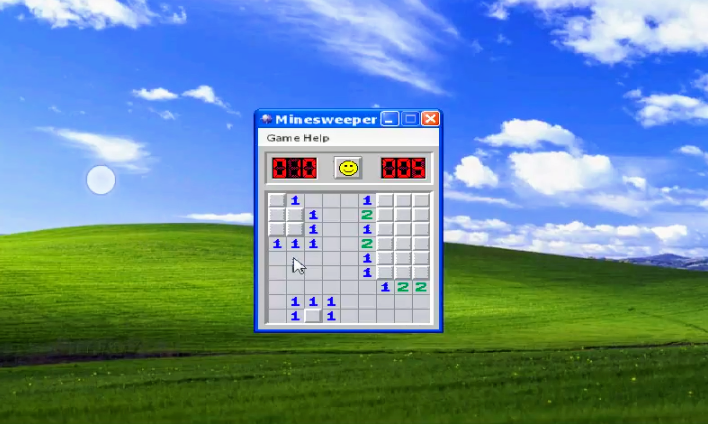
The Next Version to be Released is...
JPCSIM Version 1.5.0... [2% completed**]
JPCSIM NT Version 1.0.8...[100% Released!*] (Click HERE to subscribe to our Official Youtube Channel (This is the only one official)
* NT Update actual released date is... October 22th, 2020. It is now available.
** JPCSIM Update estimate is...
*** WE HAVE NOW RELEASED JPCSIM NT VERSION 1.0.8 WHICH IS THE SAME VERSION 1.0.4, JUST AS WE HAVE RELEASED MANY BETA THE INTERNAL GOOGLE PLAY NUMBERS ASSIGNED VERSION 1.0.4 TO BETA 1 ... AND 1.0.7 TO BETA 3 RC.
INSTRUCTIONS NOTES FOR OFFICIAL VERSION 1.0.8:
Please note that the real life Windows NT 4.0 installation does not support disk larger than 4096MB so you will need to create a partition of less than 4096 MB to install NT 4.0 in this simulator, since some users reported the JPCSIM system wont let you to input numbers while creating a partition, just press C to create a partition and in the number 8032 erase the 2, so you will be able to create a 803MB partition and will be ready to go! If you need additional help into creating a partition see the video published into our Youtube Channel.
Many programs do open in NT 1.0.8, but the one that are working perfectly are the Clock (analog and digital), Calculator (with all buttons workings except the %), Solitaire (even the Vegas mode, draw 1, draw 3, etc. will work), Minesweeper (you can play but menues will not open), and Run (which allows you to open quickly a program by typing for example 'sol' without the quotes will open solitaire, the others programs like (ex. Paint, Telnet, Notepad, 3D Pinball, ect.) do open but does not have functionality. Don't forget to report the bugs you found in this version as this allows us to improve JPCSIM NT, thanks!
Play our new Game!:
JD Minesweeper! Download it at here!
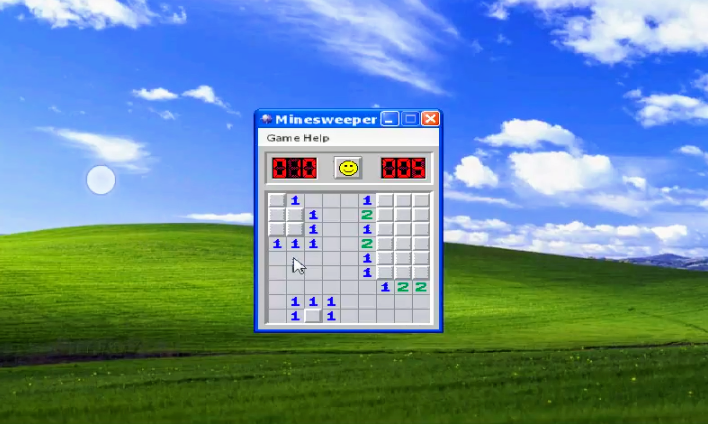
Videos
Where
I can send my suggestion?
You can ask questions or send us
suggestions to add X game or X program to X installation of Windows in
JPCSIM , just write us: jesusdigitalrd (at) gmail (dot) com
Built-in programs and features
| Operating
System |
features |
| MS-DOS
7.1 |
Added on app version 1.1.2
|
| Windows
1.x |
Added on app version 1.4.3
|
| Windows
2.x |
Added on app version 1.4.3
|
| Windows
3.1 |
Added on app version 1.1.40
|
| Windows
95 |
Added on app version 1.1.1, updated on 1.2.3
|
| Windows
98 |
Added on app version 1.1.3
|
| Windows
2000 |
Added on app version 1.1.1
|
| Windows
ME |
Added on app version 1.0.12
|
| Windows
XP |
Added on app version 1.0.10, updated on 1.2.0
|
| Windows
Vista |
Added on app version 1.1.1, updated on 1.3.0
|
| Windows
7 |
Added on app version 1.0.0
|
| Windows
8 |
TBA |
| Windows
8.1 |
Added on app version 1.1.1
|
| Windows
10 |
Added on app version 1.1.0
|
Screenshots


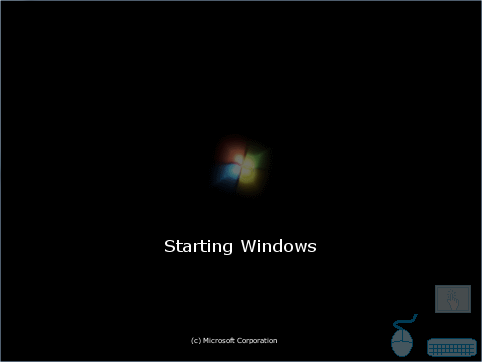







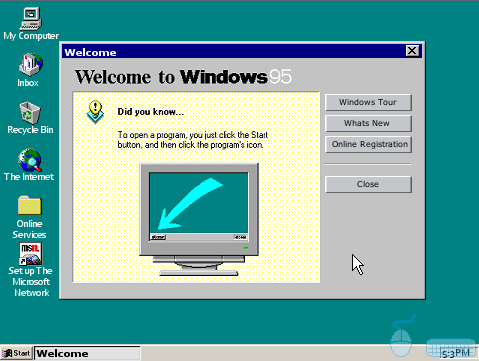
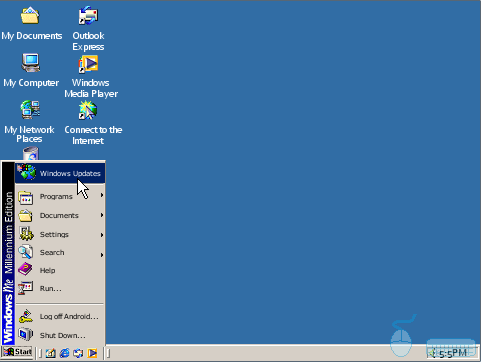


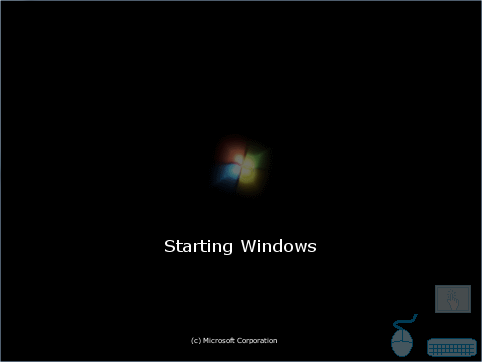







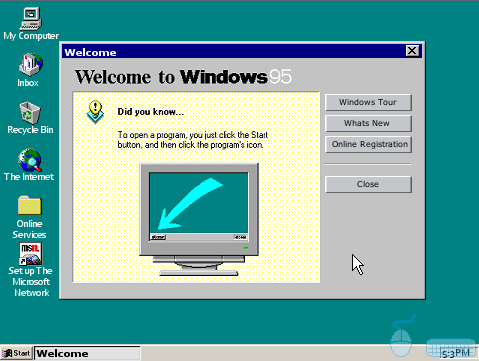
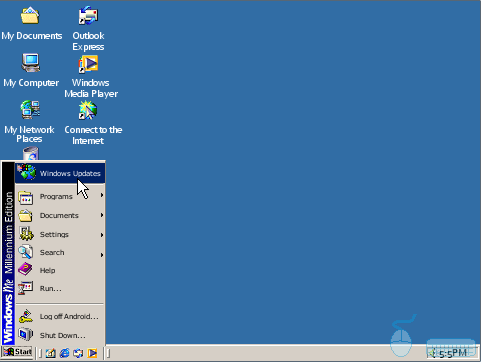
Like Us on Facebook:

Copyright
JPCSIM does NOT offer any piracy
SOFTWARE or links to it or serials, this is not affiliated with
Microsoft, Windows, American megatrends, Argon or anyother brands
mentioned on the simulator. All Brands and logo are property of their
respective owners. JPCSIM is for learning purposes only!